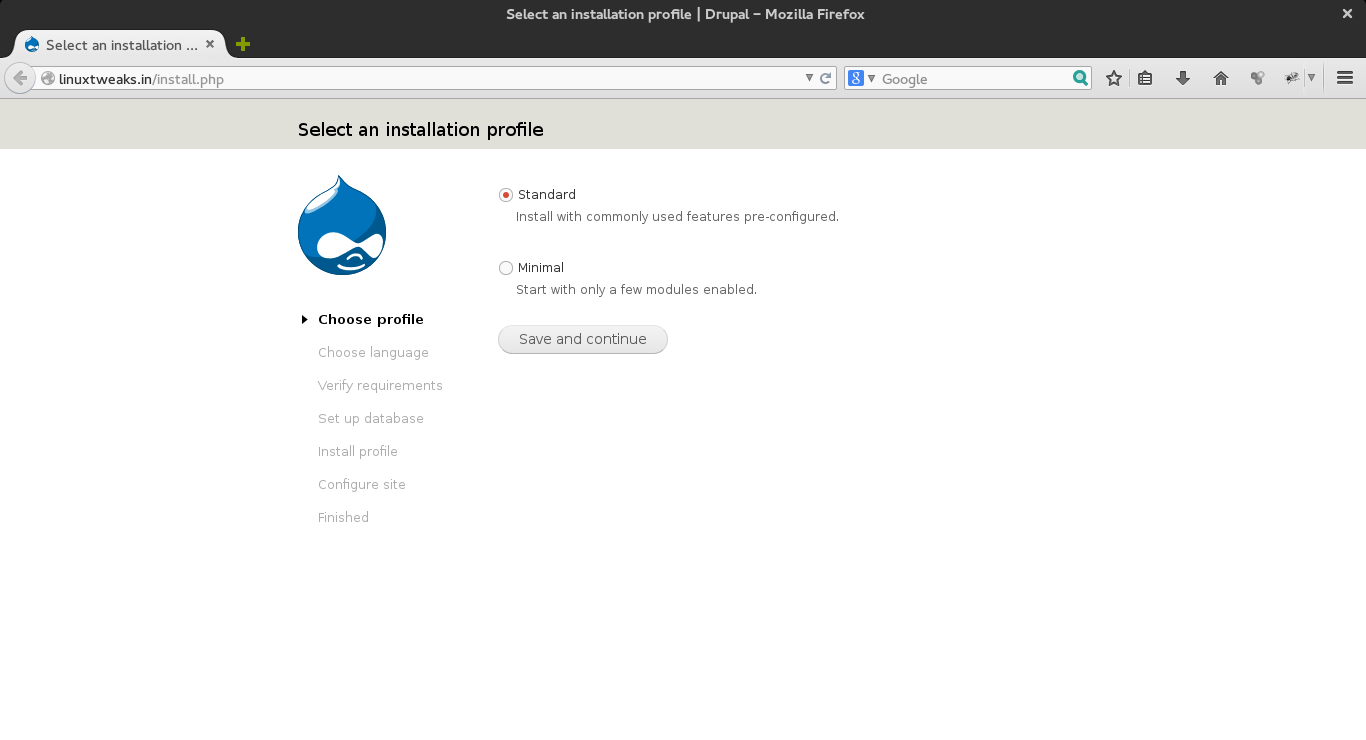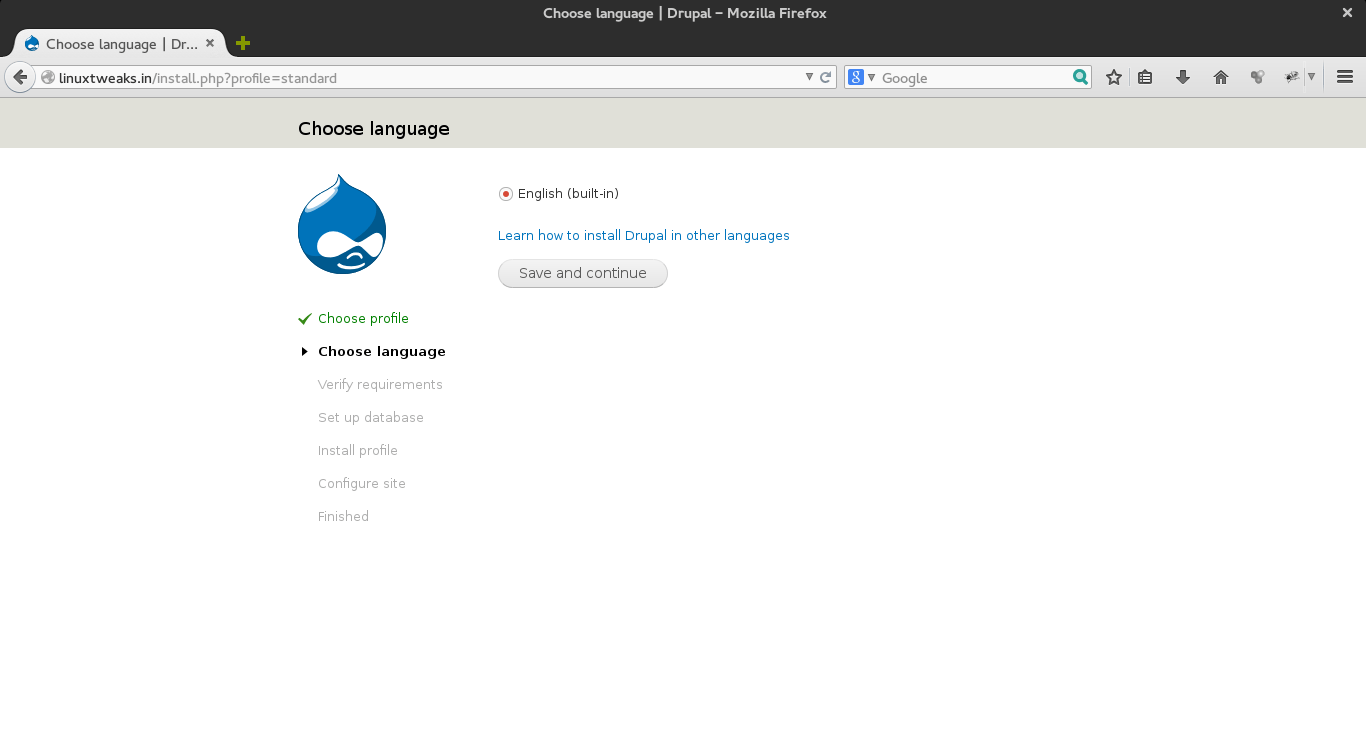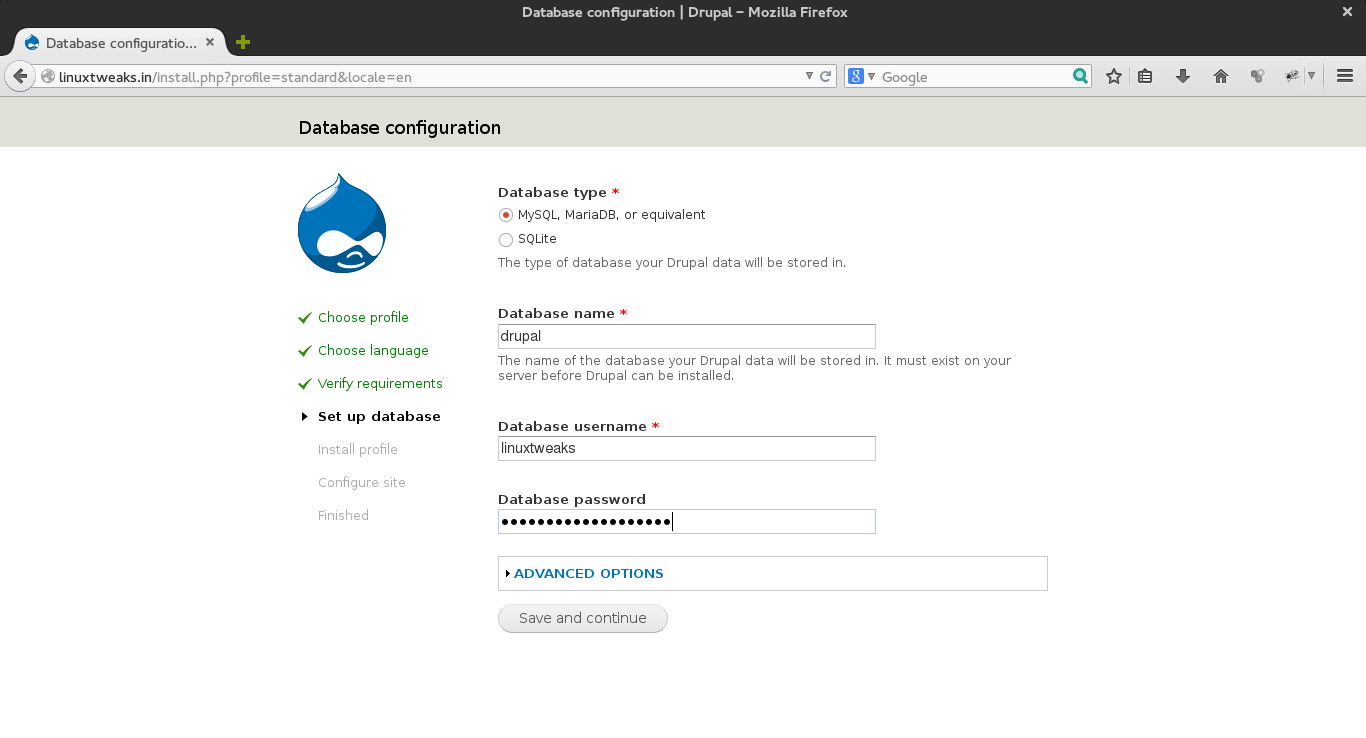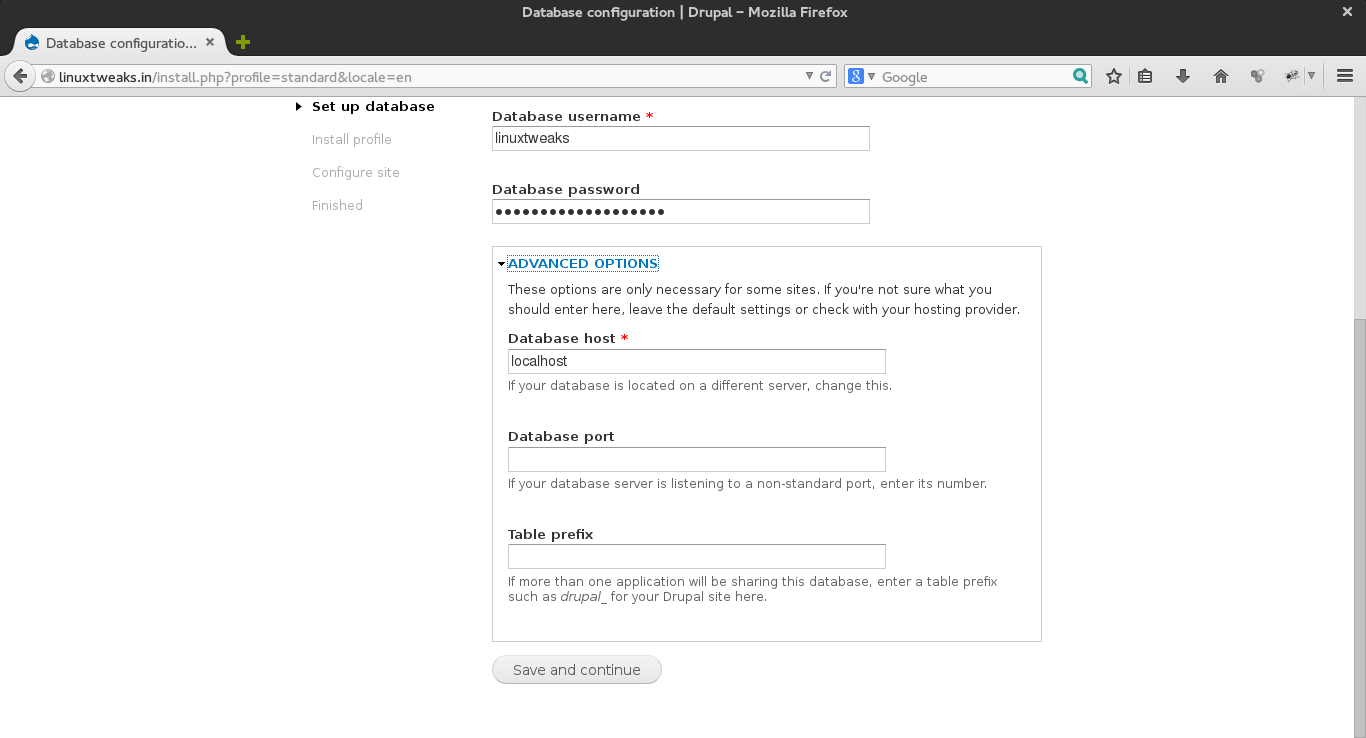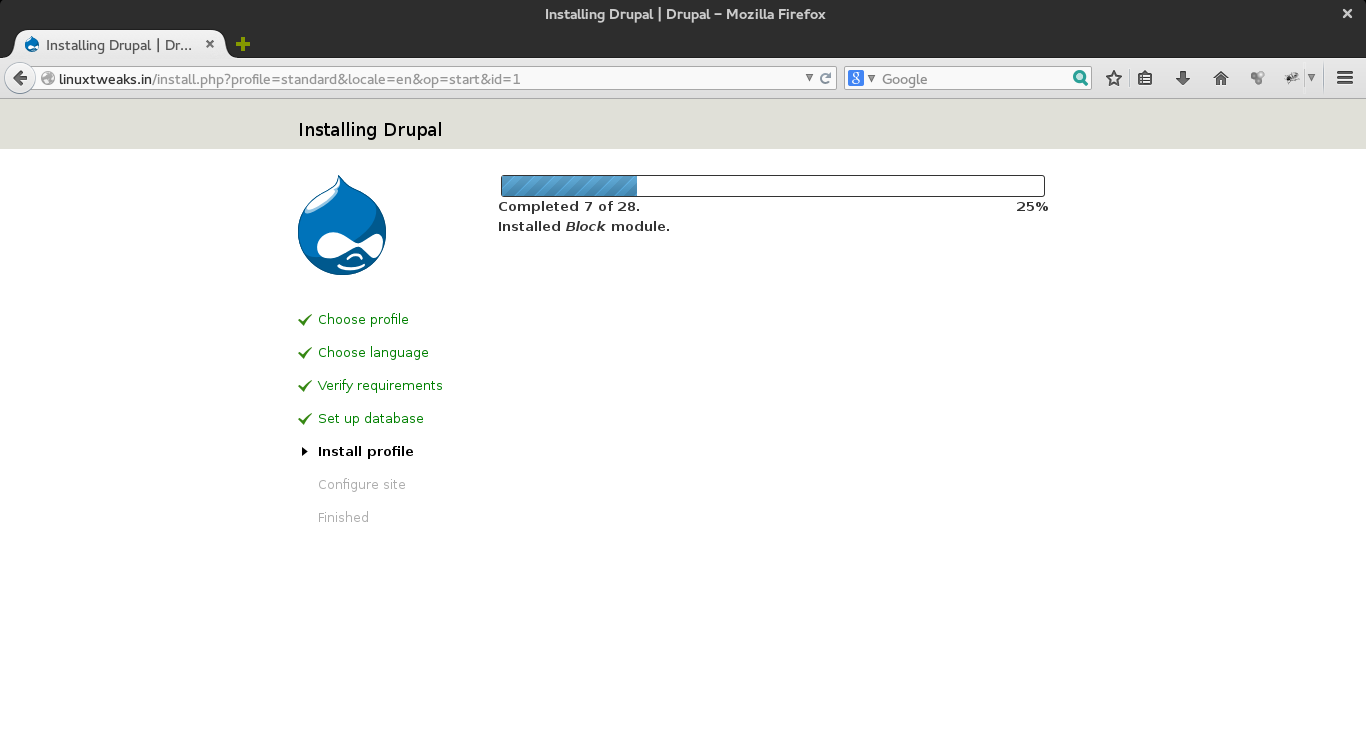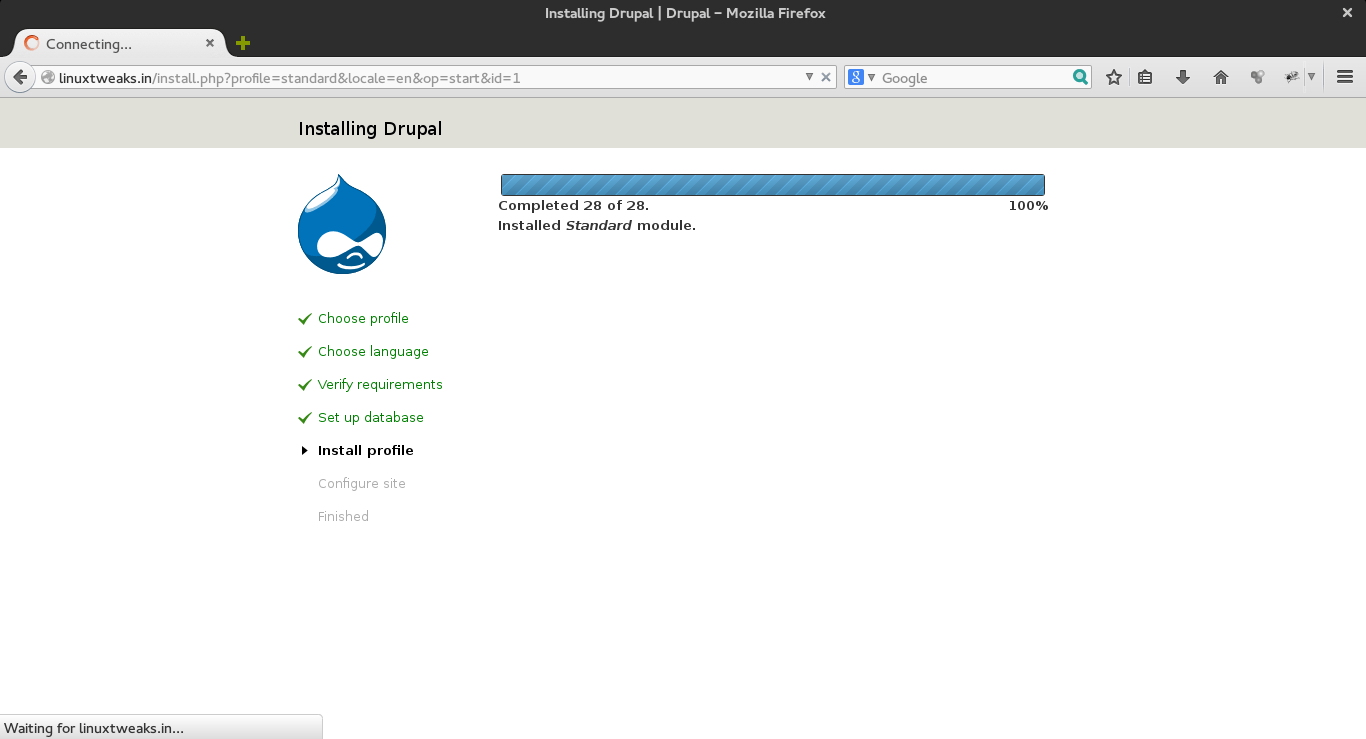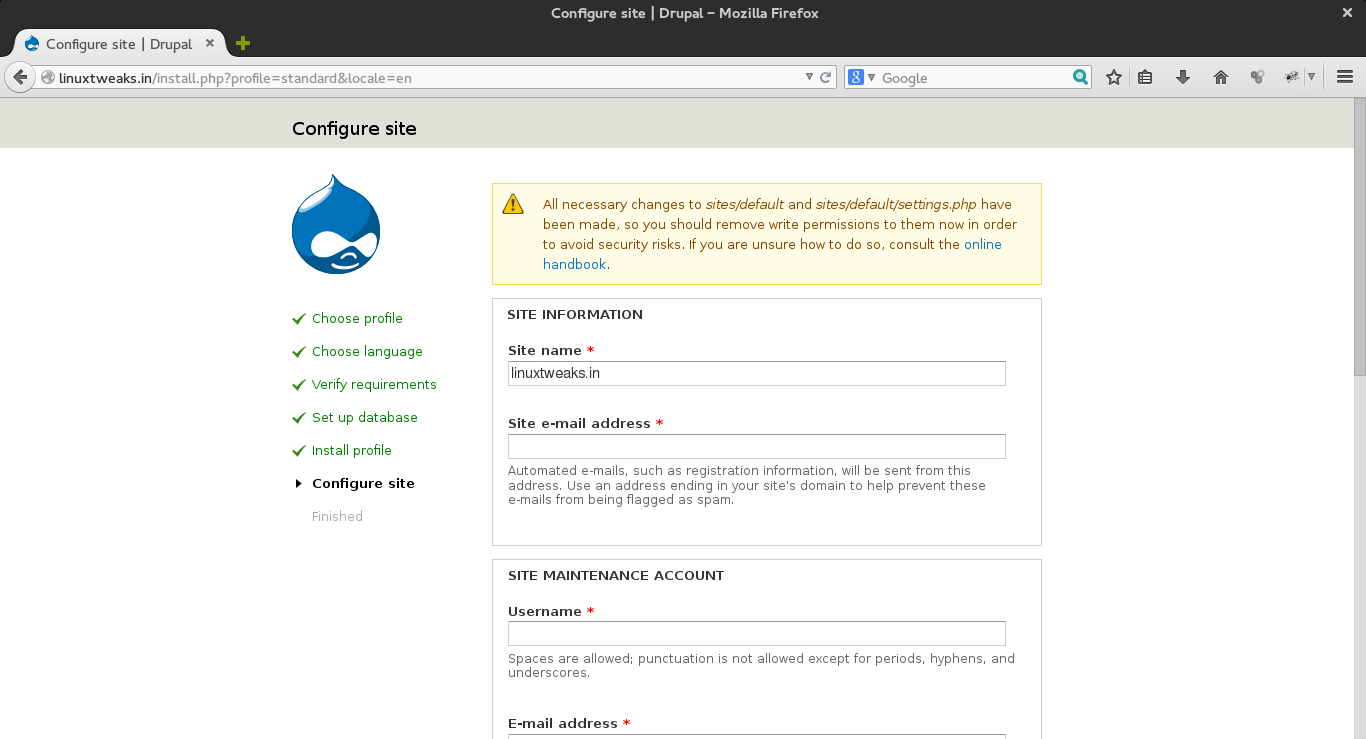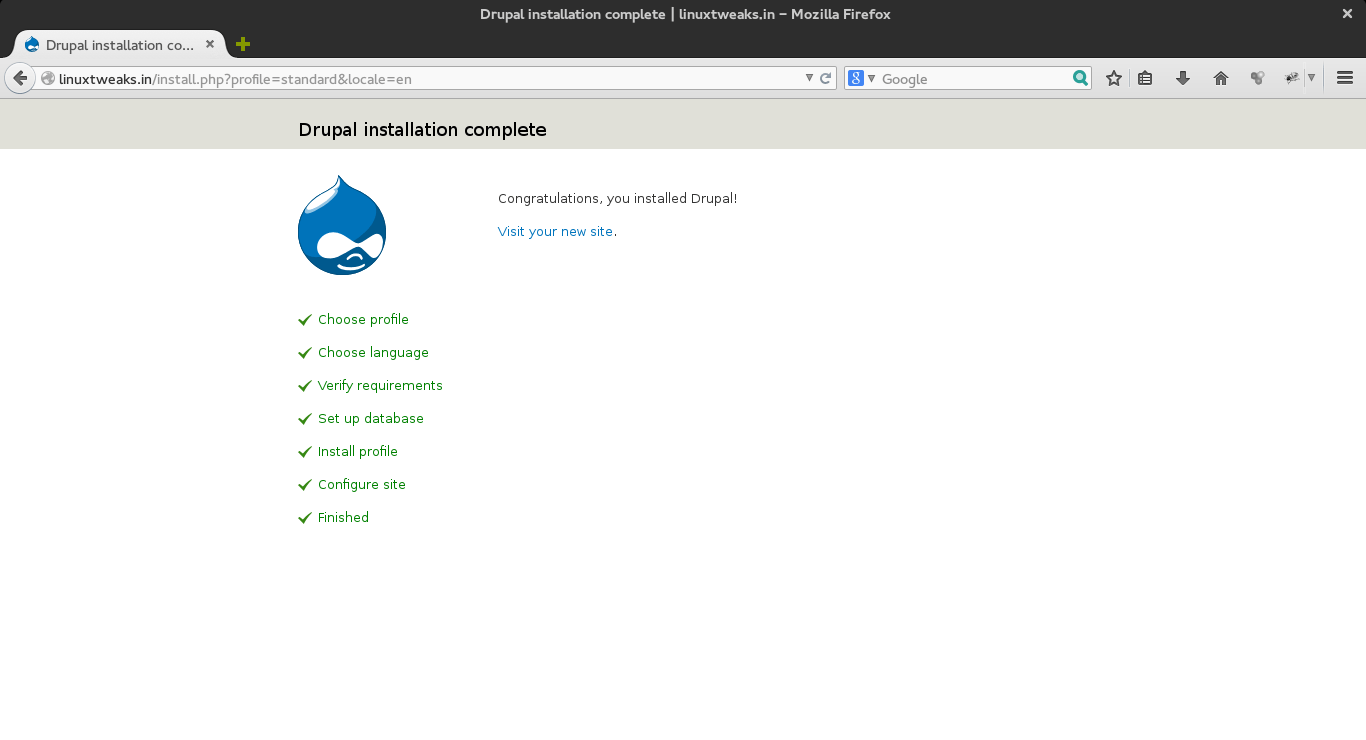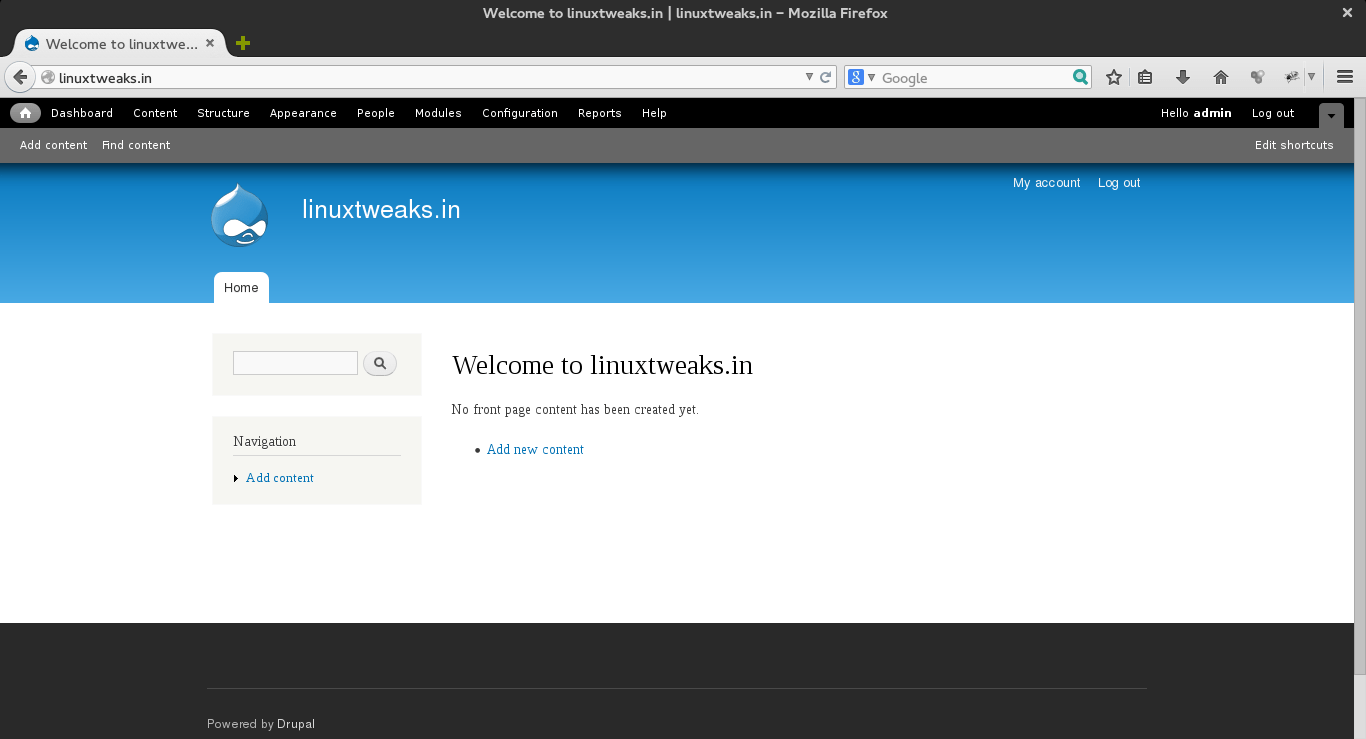Drupal Installation Step by Step with Screenshots
What is drupal ?
Drupal is free, open source software that can be used by individuals or groups of users — even those lacking technical skills — to easily create and manage many types of Web sites. The application includes a content management platform and a development framework.
Drupal is written in the PHP programming language. The software is ready-to-use upon download and also includes a Web-based installer and add on modules. The software supports content management, collaborative authoring, newsletters, podcasts, image galleries, peer-to-peer networking, file uploads/downloads and more.
Follow these Drupal installation Steps to build your website.
Step 1. Download Drupal latest version from here and extract it.(Replace the ‘xx’ in drupal-x.x.tar.gz with the actual version you’ve downloaded.)
wget https://www.drupal.org/files/projects/drupal-x.x.tar.gz
tar -zxvf drupal-x.x.tar.gzMove the files to a directory within your web server’s document root or your public HTML directory using the following command, substituting drupal-x.x with the actual version number. (On many *nix computers the path from the server’s root will be /var/www/.)
mv drupal-x.x /var/www/Step 2: Create Configuration file and grant Permission
In the sites/default directory, copy the default.settings.php file and rename the copied file to settings.php.
cp sites/default/default.settings.php sites/default/settings.phpGive the web server write privileges (666 or u=rw,g=rw,o=rw) to the configuration file.
chmod a+w sites/default/settings.phpGive the web server write privileges to the sites/default directory.
chmod a+w sites/defaultStep 3 Create Database for Drupal website
In our next step you have to create an empty database and a user with full access to the newly created database for Drupal to use. You can do this by command line, or through phpMyAdmin or another database client.
mysqladmin -u username -p create databasenameWhere ‘username’ is a MySQL user which has the CREATE and GRANT privileges. MySQL will prompt for the ‘username’ database password. Next you must set the access database rights. Log in to MySQL:
mysql -u username -pAt the MySQL prompt, enter:
GRANT SELECT, INSERT, UPDATE, DELETE, CREATE, DROP, INDEX, ALTER, CREATE TEMPORARY TABLES, LOCK TABLES
ON databasename.* TO 'username'@'localhost' IDENTIFIED BY 'password';Where:
‘databasename’ is the name of your database
‘username’ is the username of your MySQL account
‘localhost’ is the server name used to access MySQL
‘password’ is the password required for that username
If successful, MySQL will reply with:
Query OK, 0 rows affectedStep 4. Enter from browser hit your website like https://www.linuxtweaks.in/ then one window display as seen below.
Now, Continue with the following procedure.
- Select Standard Radio Button and click on Save and Continue button.
- By default English built in and click Save and Continue Button
- Enter your Database Type ,Database name, Username and Password and click save and continue button
Click on Advanced Option if your database is on another server or port is chaged.
- Starting Drupal instalation as seen below
Drupal Standard modules installation completed.
- Enter your Sitename,Site email address, username and password click save and continue button. This user and password will be admin user to access this drupal site.
- Click on Visit your new site button to display drupal home page.
- See below you drupal home page.
Quick installation with Drush
The fastest way to install a site is by using Drush. You can skip most of the other steps above too. Start with only the base of Drupal, which you can also get with Drush…
drush dl drupal --drupal-project-rename=drupalsite
cd drupalsite
drush site-install standard --db-url='mysql://[db_user]:[db_pass]@localhost/[db_name]' --site-name=drupalsiteIt will create the database for you if the db_user above has the privileges to.
By default the UID 1 account is given an “admin” username and a random generated password that gets echoed in terminal during the site installation process. You can bypass this and set your own predefined credentials with flags added to the command:
–account-name=admin –account-pass=[useruser_pass]
In case you don’t get any password echoed in terminal (might be the case of an earlier drush version) try using admin as username and password.
The installation profile used can be left out, it defaults to standard, or set to something else. Use drush help si to see more flags available for the site-install command.
View more posts in this category !!!
Magento Installation Guide Step by Step
WordPress Installation Guide Step by Step
Joomla Installation Guide Step by Step