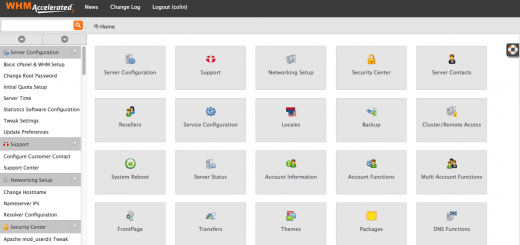Configure WordPress with Redis to load in a few milliseconds.
How to Configure WordPress with Redis for flying site
Redis is an advanced key-value store. Like memcached on steroids. Everything is in the RAM and you can theoretically reach 100 000 GET per second with Redis.
My solution below will cache all the HTML output in Redis and display it without need to load wordpress site.So here below steps will configure your WordPress with Redis working on your site without affecting any other code.
We’ll assume WordPress is already installed and that you are installing this on www.yourdomain.com
Step 1. First go to your website’s root directly where your WordPress files.
cd /home/username/public_html/
Now, Then download predis, a PHP client to communicate with Redis and upload it to your WordPress root directory.
wget http://uploads.staticjw.com/ji/jim/predis.php
Step 2. Installing the PHP script for the Frontend Cache.
Add the code below to a new file called index-with-redis.php by running the following command and place it in the WordPress root directory.
vim index-with-redis.php
And write the below code in index-with-redis.php file. and then save the file.
<?php
/*
some caching mechanics are different from jim's script which is summarized below:
- cached pages do not expire not unless explicitly deleted or reset
- appending a ?c=y to a url deletes the entire cache of the domain, only works when you are logged in
- appending a ?r=y to a url deletes the cache of that url
- submitting a comment deletes the cache of that page
- refreshing (f5) a page deletes the cache of that page
- includes a debug mode, stats are displayed at the bottom most part after </html>
for setup and configuration see more here:
*/
// change vars here
$cf = 1; // set to 1 if you are using cloudflare
$debug = 0; // set to 1 if you wish to see execution time and cache actions
$display_powered_by_redis = 1; // set to 1 if you want to display a powered by redis message with execution time, see below
$start = microtime(); // start timing page exec
// if cloudflare is enabled
if ($cf) {
if (isset($_SERVER['HTTP_CF_CONNECTING_IP'])) {
$_SERVER['REMOTE_ADDR'] = $_SERVER['HTTP_CF_CONNECTING_IP'];
}
}
// from wp
define('WP_USE_THEMES', true);
// init predis
include("predis.php");
$redis = new Predis\Client('');
// init vars
$domain = $_SERVER['HTTP_HOST'];
$url = "http://".$_SERVER['HTTP_HOST'].$_SERVER['REQUEST_URI'];
$url = str_replace('?r=y', '', $url);
$url = str_replace('?c=y', '', $url);
$dkey = md5($domain);
$ukey = md5($url);
// check if page isn't a comment submission
(isset($_SERVER['HTTP_CACHE_CONTROL']) && $_SERVER['HTTP_CACHE_CONTROL'] == 'max-age=0') ? $submit = 1 : $submit = 0;
// check if logged in to wp
$cookie = var_export($_COOKIE, true);
$loggedin = preg_match("/wordpress_logged_in/", $cookie);
// check if a cache of the page exists
if ($redis->hexists($dkey, $ukey) && !$loggedin && !$submit && !strpos($url, '/feed/')) {
echo $redis->hget($dkey, $ukey);
$cached = 1;
$msg = 'this is a cache';
// if a comment was submitted or clear page cache request was made delete cache of page
} else if ($submit || substr($_SERVER['REQUEST_URI'], -4) == '?r=y') {
require('./wp-blog-header.php');
$redis->hdel($dkey, $ukey);
$msg = 'cache of page deleted';
// delete entire cache, works only if logged in
} else if ($loggedin && substr($_SERVER['REQUEST_URI'], -4) == '?c=y') {
require('./wp-blog-header.php');
if ($redis->exists($dkey)) {
$redis->del($dkey);
$msg = 'domain cache flushed';
} else {
$msg = 'no cache to flush';
}
// if logged in don't cache anything
} else if ($loggedin) {
require('./wp-blog-header.php');
$msg = 'not cached';
// cache the page
} else {
// turn on output buffering
ob_start();
require('./wp-blog-header.php');
// get contents of output buffer
$html = ob_get_contents();
// clean output buffer
ob_end_clean();
echo $html;
// Store to cache only if the page exist and is not a search result.
if (!is_404() && !is_search()) {
// store html contents to redis cache
$redis->hset($dkey, $ukey, $html);
$msg = 'cache is set';
}
}
$end = microtime(); // get end execution time
// show messages if debug is enabled
if ($debug) {
echo $msg.': ';
echo t_exec($start, $end);
}
if ($cached && $display_powered_by_redis) {
// You should move this CSS to your CSS file and change the: float:right;margin:20px 0;
echo "<style>#redis_powered{float:right;margin:20px 0;background:url(http://images.staticjw.com/jim/3959/redis.png) 10px no-repeat #fff;border:1px solid #D7D8DF;padding:10px;width:190px;}
#redis_powered div{width:190px;text-align:right;font:10px/11px arial,sans-serif;color:#000;}</style>";
echo "<a href=\"http://www.jimwestergren.com/wordpress-with-redis-as-a-frontend-cache/\" style=\"text-decoration:none;\"><div id=\"redis_powered\"><div>Page generated in<br/> ".t_exec($start, $end)." sec</div></div></a>";
}
// time diff
function t_exec($start, $end) {
$t = (getmicrotime($end) - getmicrotime($start));
return round($t,5);
}
// get time
function getmicrotime($t) {
list($usec, $sec) = explode(" ",$t);
return ((float)$usec + (float)$sec);
}
?>
Step 3. Apache/Nginx Configuration for redis.
- If you are using Apache change all occurances of index.php to index-with-redis.php in the .htaccess.
- If you are using the more preferred nginx then you need to rename index-with-redis.php to index.php. Unfortunately this also means that you have to replace this file each time you upgrade WordPress. You can also change nginx.conf to access index-with-redis.php instead of index.php but it creates some bugs and I would avoid that.
Step 4. Deactivate all other caching plugins.
Instructions and info:
- Cached pages do not expire not unless explicitly deleted or reset. My guess is that Redis probably will use around half of your database size in the RAM.
- Appending a ?c=y to a url deletes the entire cache of the domain, only works when you are logged in
- Appending a ?r=y to a url deletes the cache of that url
- Submitting a comment deletes the cache of that page
- Refreshing (f5) a page deletes the cache of that page
- Includes a debug mode, stats are displayed at the bottom most part after </html>
- if you’d like to see some cache generation times set $debug = 1 display a powered by Redis badge with page generation time.