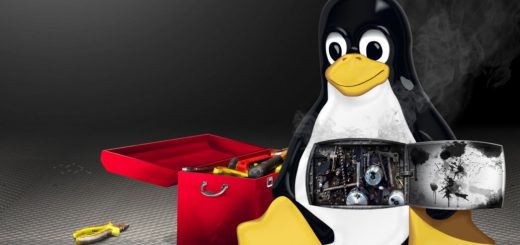How to extract or create rar file in Ubuntu/Linux
How to Extract or Create RAR file in Linux OS
RAR is a format of compressed file which is used to compressed files in archive format. Sometime we have rar files downloaded from internet then there is a need to extract all files from that rar file. The command used to extract these files is called “unrar”. By default, unrar is not being installed on Linux, Ubuntu like operating system we had to install it manually. It’s free for windows so by default comes with windows installation.
So here we will guide you to install rar/unrar in linux which will help in compressing or uncompressing file in .rar format.
As this is not by default with Operating system we have to install it manually using yum/apt-get or by source.
if you would like to install this application using yum then need to add repository if not added already. so below steps will install rpmforge repository in your system.
RHEL/Centos 32 Bit
########## RHEL/CentOS 6 32-Bit ############ root@linuxtweaks ~]# wget http://pkgs.repoforge.org/rpmforge-release/rpmforge-release-0.5.2-2.el6.rf.i686.rpm root@linuxtweaks ~]# rpm -Uvh rpmforge-release-0.5.2-2.el6.rf.i686.rpm ############### RHEL/CentOS 5 32-Bit ################# root@linuxtweaks ~]# wget http://pkgs.repoforge.org/rpmforge-release/rpmforge-release-0.5.2-2.el5.rf.i386.rpm root@linuxtweaks ~]# rpm -Uvh rpmforge-release-0.5.2-2.el5.rf.i386.rpm ############### RHEL/CentOS 4 32-Bit ################# root@linuxtweaks ~]# wget http://pkgs.repoforge.org/rpmforge-release/rpmforge-release-0.5.2-1.el4.rf.i386.rpm root@linuxtweaks ~]# rpm -Uvh rpmforge-release-0.5.2-1.el4.rf.i386.rpm
RHEL/Centos 64 Bit
############## RHEL/CentOS 6 64-Bit ###############33 root@linuxtweaks ~]# wget http://pkgs.repoforge.org/rpmforge-release/rpmforge-release-0.5.2-2.el6.rf.x86_64.rpm root@linuxtweaks ~]# rpm -Uvh rpmforge-release-0.5.2-2.el6.rf.x86_64.rpm ############## RHEL/CentOS 5 64-Bit ################# root@linuxtweaks ~]# wget http://pkgs.repoforge.org/rpmforge-release/rpmforge-release-0.5.2-2.el5.rf.x86_64.rpm root@linuxtweaks ~]# rpm -Uvh rpmforge-release-0.5.2-2.el5.rf.x86_64.rpm ################# RHEL/CentOS 4 64-Bit ############# root@linuxtweaks ~]# wget http://pkgs.repoforge.org/rpmforge-release/rpmforge-release-0.5.2-2.el4.rf.x86_64.rpm root@linuxtweaks ~]# rpm -Uvh rpmforge-release-0.5.2-2.el4.rf.x86_64.rpm
Once it’s installed and enabled you can install rar and unrar application using yum command.
Install Rar Package
root@linuxtweaks ~]#yum install rar Loaded plugins: fastestmirror Loading mirror speeds from cached hostfile Dependencies Resolved ========================================================================================= Package Arch Version Repository Size ========================================================================================= Installing: rar i386 3.8.0-1.el5.rf rpmforge 264 k unrar i386 4.2.3-1.el5.rf rpmforge 123 k Transaction Summary ========================================================================================= Install 2 Package(s) Upgrade 0 Package(s) Total download size: 464 k Is this ok [y/N]: y Downloading Packages: rar-3.8.0-1.el5.rf.i386.rpm | 264 kB 00:01 unrar.i386 0:4.2.3-1.el5.rf | 264 kB 00:01 Running rpm_check_debug Running Transaction Test Finished Transaction Test Transaction Test Succeeded Running Transaction Installing : rar 1/2 Installing : unrar 2/2 Installed: rar.i386 0:3.8.0-1.el5.rf unrar.i386 0:4.2.3-1.el5.rf Complete!
Create Rar archive file
root@linuxtweaks ~]#rar a linux.rar foldername RAR 3.80 Copyright (c) 1993-2008 Alexander Roshal 16 Sep 2008 Shareware version Type RAR -? for help Evaluation copy. Please register. Creating archive linux.rar Adding foldername/file1 OK Adding foldername/file2 OK Adding foldername/file3 OK Adding foldername/anotherfolder/file1 OK Adding foldername OK Done
List of files/folders in archive file
root@linuxtweaks ~]#rar l linux.rar
RAR 3.80 Copyright (c) 1993-2008 Alexander Roshal 16 Sep 2008
Shareware version Type RAR -? for help
Archive linux.rar
Name Size Packed Ratio Date Time Attr CRC Meth Ver
-------------------------------------------------------------------------------
foldername/file1 0 8 0% 29-06-15 21:51 -rw-r--r-- 00000000 m3b 2.9
foldername/file2 0 8 0% 29-06-15 21:51 -rw-r--r-- 00000000 m3b 2.9
foldername/file3 0 8 0% 29-06-15 21:51 -rw-r--r-- 00000000 m3b 2.9
foldername/anotherfolder/fil1 0 8 0% 29-06-15 21:51 -rw-r--r-- 00000000 m3b 2.9
foldername 0 0 0% 29-06-15 21:51 drwxr-xr-x 00000000 m0 2.0
-------------------------------------------------------------------------------
5 0 20 0%
Delete a single file from archive
root@linuxtweaks ~]#rar d linux.rar foldername/file2 RAR 3.80 Copyright (c) 1993-2008 Alexander Roshal 16 Sep 2008 Shareware version Type RAR -? for help Deleting from linux.rar Deleting foldername/file2 Done
Update/Add new file in existing rar file
root@linuxtweaks ~]#rar u linux.rar linux.php RAR 3.80 Copyright (c) 1993-2008 Alexander Roshal 16 Sep 2008 Shareware version Type RAR -? for help Evaluation copy. Please register. Updating archive linux.rar Adding linux.php OK Done
Secure rar archive file using password protection
root@linuxtweaks ~]#rar a -p linux.rar Enter password (will not be echoed): Reenter password: AR 3.80 Copyright (c) 1993-2008 Alexander Roshal 16 Sep 2008 Shareware version Type RAR -? for help Evaluation copy. Please register. Updating archive linux.rar Done
Unrar a rar archive file
Unarchive files in current location only
root@linuxtweaks ~]#rar e linux.rar UNRAR 4.20 beta 3 freeware Copyright (c) 1993-2012 Alexander Roshal Extracting from linux.rar Extracting file1 OK Extracting file2 OK Extracting file3 OK Extracting file1 OK All OK
Extract files as per their original structure
root@linuxtweaks ~]#rar x linux.rar UNRAR 4.20 beta 3 freeware Copyright (c) 1993-2012 Alexander Roshal Extracting from linux.rar Extracting foldername/file1 OK Extracting foldername/file2 OK Extracting foldername/file3 OK Extracting foldername/anotherfolder/file1 OK All OK
More help on both command
root@linuxtweaks ~]#man rar root@linuxtweaks ~]#man unrar