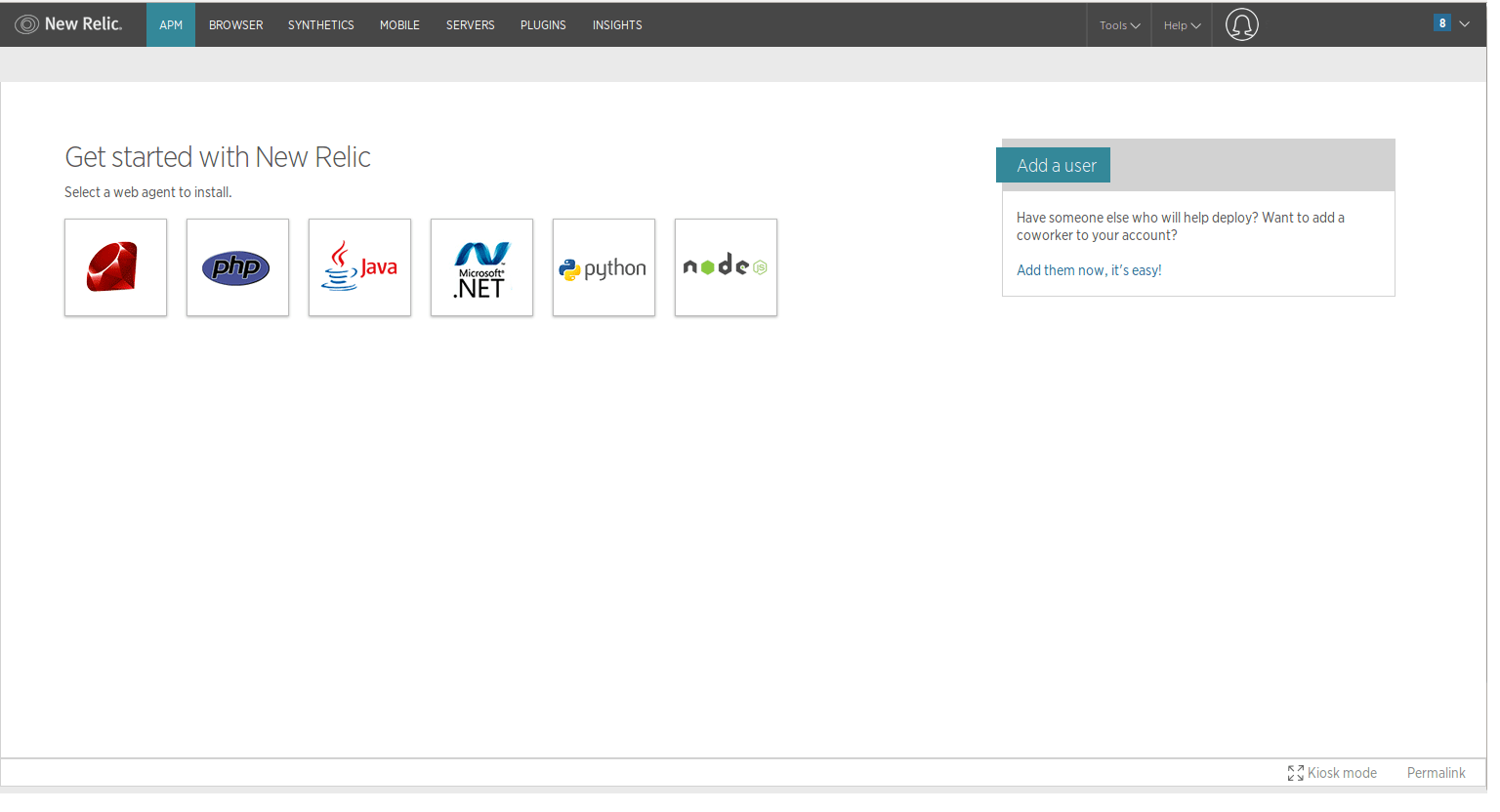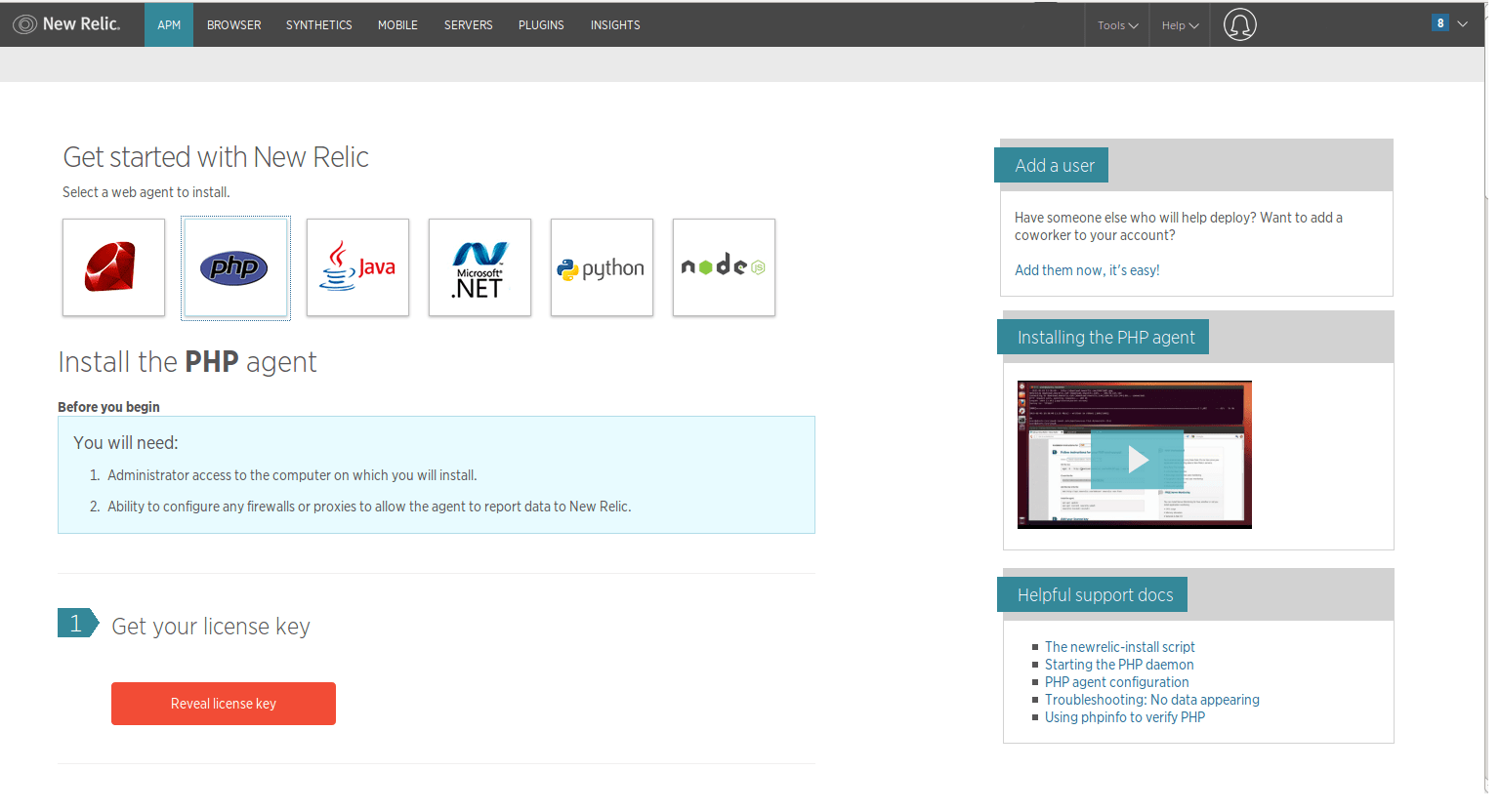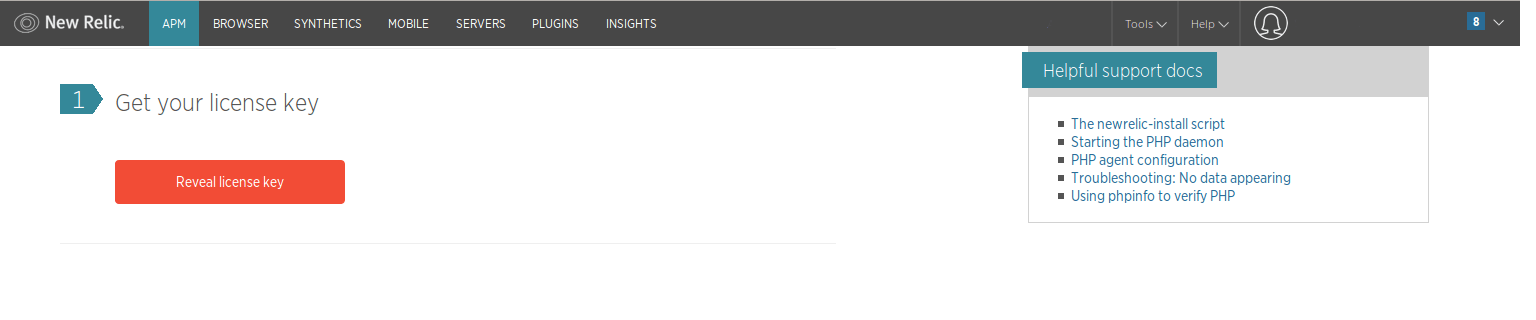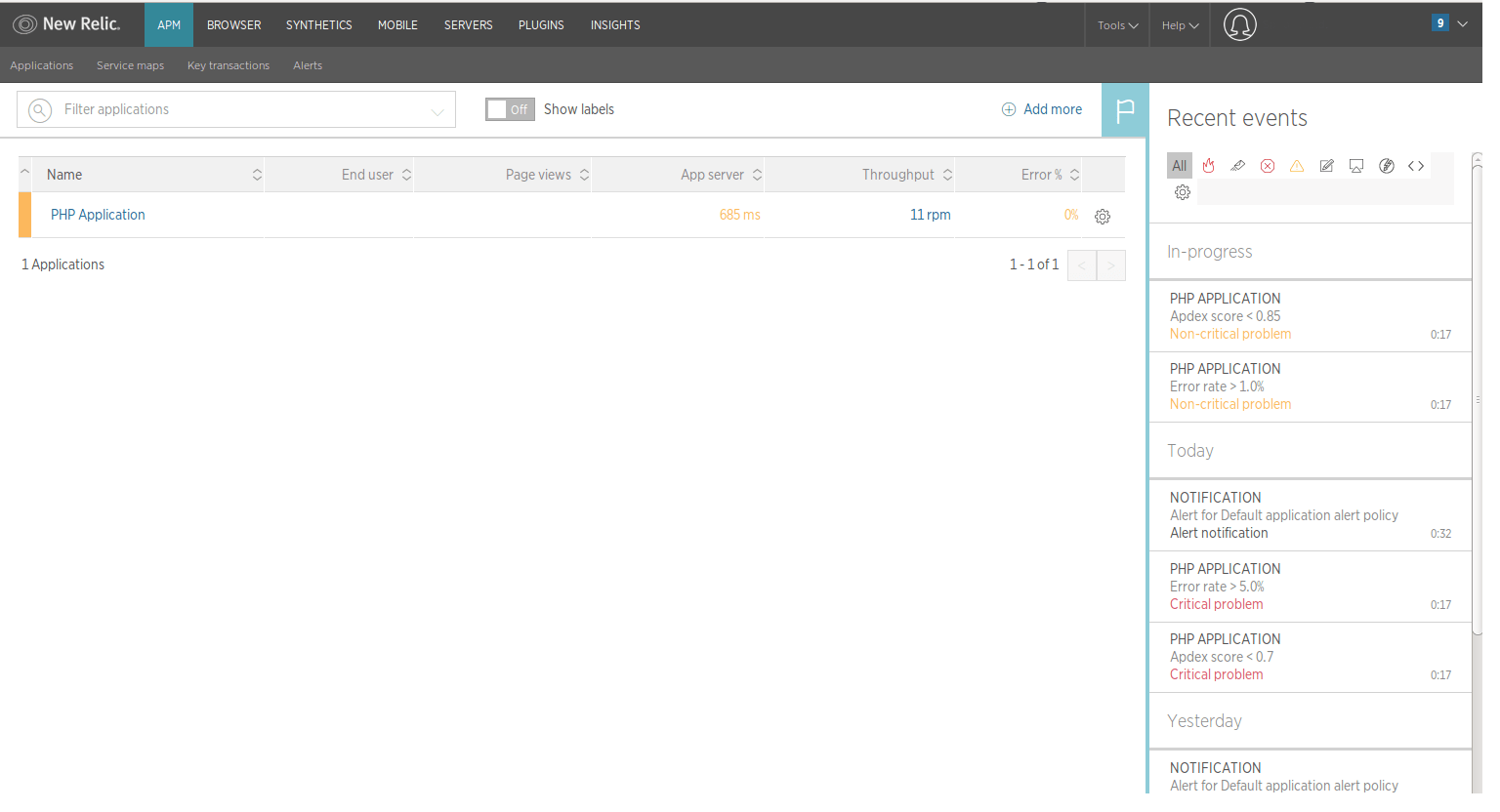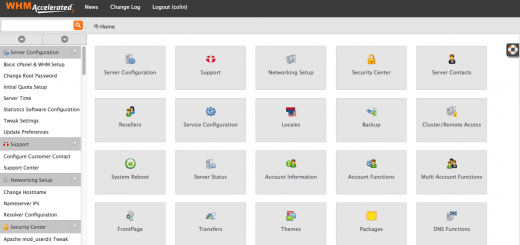How to install New Relic php agent in Centos Server
About New Relic :
New Relic is a “Software Analytics company” that makes sense of billions of metrics across millions of apps. New Relic helps the people who build modern software to understand the stories their data is trying to tell them. New Relic, maker of application-monitoring & server tools ( New Relic php agent )for developers, NewRelic is a managed service SaaS that you plug-in to your web app, which collects and aggregates performance metrics of your live web application.
Install New Relic php agent in Centos Server :
Follow these steps to install the New Relic PHP agent on Centos 6.7 Server
Prerequisite :
1. Root/Administrator access to the Server on which you will install.
2. configure firewalls/proxies to allow the agent to report data to New Relic.
Step 1. login to your Newrelic account and click on APM and select web agent to install.
In my case i am selecting PHP web agent.
Step 2. Click on “php” after that click on “revail license key” and save it.
Step 3. Add New Relic repository to you server by running following commands
//32 bit sudo rpm -Uvh http://yum.newrelic.com/pub/newrelic/el5/i386/newrelic-repo-5-3.noarch.rpm //64 bit sudo rpm -Uvh http://yum.newrelic.com/pub/newrelic/el5/x86_64/newrelic-repo-5-3.noarch.rpm
It’s time to install the agent, Run the following commands.
sudo yum install newrelic-php5 sudo newrelic-install install
Step 4. Add your License key by running following command
newrelic.license="Your_license_key_here"
Step 5. Restart you webserver services Httpd, Nginx, PHP-fpm
Step 6. Again login to your New Relic account see DATA/statistics within few minutes as seen in below
Now, You have successfully installed New Relic php agent see your statistics in Newrelic dashboard
To know more about New Relic & New relic php agents please click here
View more posts in this category !!!
Install New Relic php agent in Ubuntu Server
Install New Relic Plugins in Linux